India’s Easiest GST Billing &
Business Management Software
- Offline Software
- Barcode Supported
- Inventory Management
- Employee Management
- Quotations & Invoice
- Payment Notification & Reminder
- Normal & Thermal Printer supported
- All GSTR Reports
- Offline Software
- Barcode Supported
- Inventory Management
- Employee Management
- Quotations & Invoice
- Payment Notification & Reminder
- Normal & Thermal Printer supported
- All GSTR Reports
7 days free trial available.
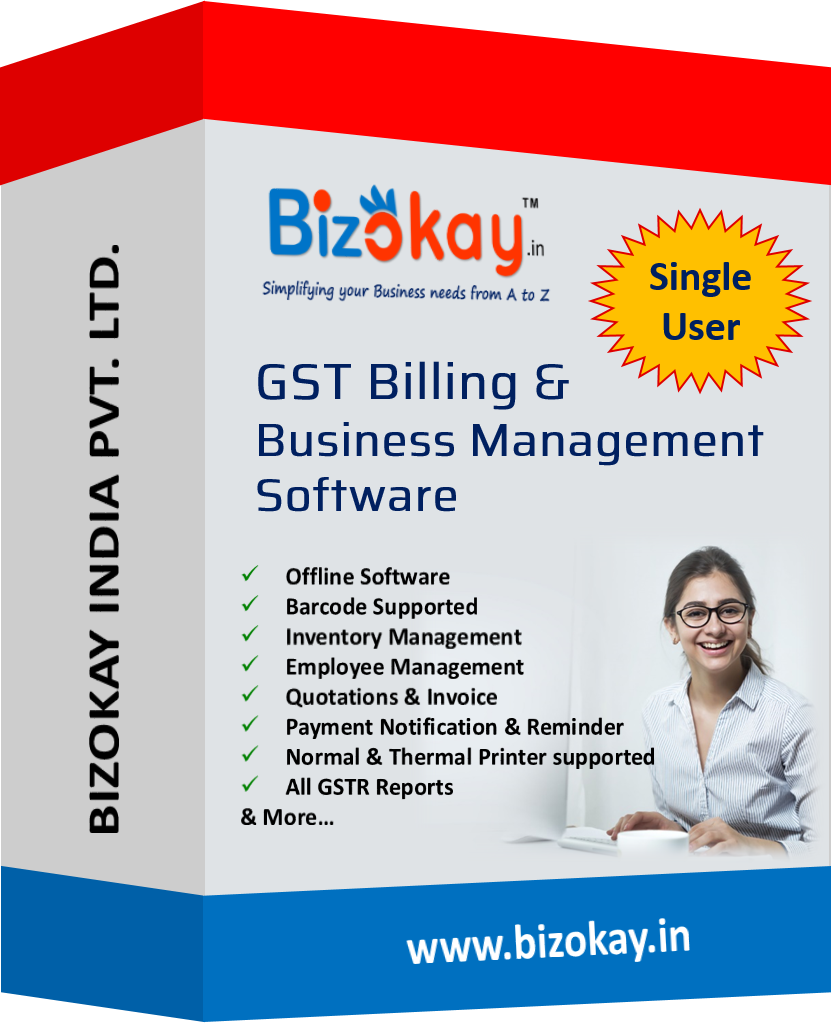
BizOkay GST Billing & Business Management Software - An Overview
We are one of the renowned companies of GST Filling Software. Our services are accomplished employing the advanced techniques. These services are extremely praised in industry due to their timely completion. We render these services in diverse terms and forms that meet on industry and client’s demand. Generate all types of GSTR Reports with respect to the goods and service tax laws (GST law) like GSTR1, GSTR2, GSTR3, GSTR4, GSTR9 for instant tax invoice filing & avoid penalties. Small and medium business owners can now focus on doing GST billing, entering purchases and managing expenses in this GST billing software according to goods and service tax laws (GST law). Let this GST billing software that works offline take the remaining headache as it keeps all GST Reports ready whenever they are required by your business to file goods and service tax. We also keep sharing with you the GST news and goods and service tax updates from time to time to keep you aware of all the GST returns filing related changes from the government side. You are always on top of your GST (goods and service tax) compliance with this free GST invoice and GST billing app that works offline and online.
Documents Required
Director's Document
- PAN Card or Passport (Foreign Nationals & NRIs)
- Voter’s ID/ Passport/Driver’s License
- Latest Bank Statement / Telephone Bill / Electricity or Gas Bill
- Passport-sized photograph and specimen signature
Registered Office Document
- Latest Bank Statement / Telephone Bill / Electricity or Gas Bill
- Notarized lease agreement in English
- No-Objection Certificate from the property owner
- Sale Deed/ property deed in English (if owned property)
Why BizOkay India?

Frequently Asked Questions
Go to settings
Click on Print
Make Thermal Printer Default Check box
Set Your Thermal Printer as Default printer from dropdown list.
(If you do not select the printer, then the printer that is set as default in your computer will be automatically set here.)
Now Select Paper Size Like 58mm, 72mm, 88mm as per your paper role size
Also You Can set Custom Size.
This process is very simple. Restore the database on another computer and use your serial key and product key to activate the license on new computer.
“Whenever a new update is released, BizOkay software automatically sends you a notification clicking on which your App gets updated
(Or) You can also opt for “”check for updates”” option in the BizOkay software to do the same.
(Or) You can download the latest version of BizOkay software from www.bizokay.in
The new downloaded file overrides the old version of BizOkay software.
YES!! You get free updates every time we change something in our software. If we add some another tools and features that not included in your license than you have to pay some extra charges.
BizOkay software recommend minimum hardware configuration as under:
– 1 GHz or faster processor
– 1 GB RAM
– 150 MB free hard disk space
Microsoft Windows 7 SP 1 (32/64 bit)
Microsoft Windows 8 (32/64 bit)
Microsoft Windows 8.1 (32/64 bit)
Microsoft Windows 10
It’s Windows software so it’s work on PC and laptops with Microsoft windows. But BizOkay software is not work in APPLE MAC, & Mobile Devices.
If our representative available in your area, then he/ she will provide technical support by visiting your shop/ organization. We provide support and technical assistance online using remote desktop platform AnyDesk.
Our support team strives to solve all your problems in less than 24 h. You can chat with us during business hours straight from the software (look for the whatsapp chat button in the lower left corner of your screen), also send an email at support@bizokay.in or give us a call on any of the numbers +91 9078791270.
Yes, we can provide on-demand online training to our clients.
BizOkay GBBM is easy use desktop software to manage your business. Almost every retailer, distributer, service provider & Small Business can use BizOkay GBBM for managing their business.
We take your data’s security very seriously, so we store your data in your computer hard drive and your Google drive. For more details visit Privacy
